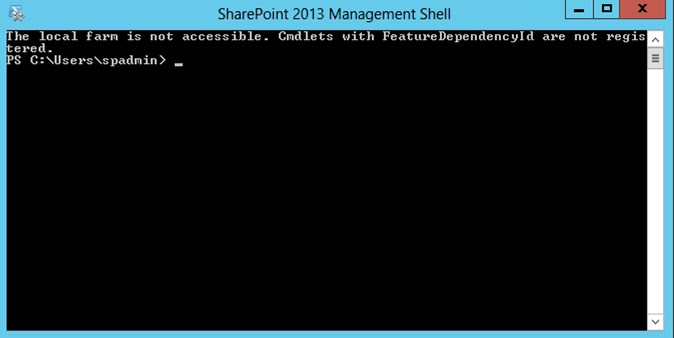It’s only possible to work with the SharePoint Management Shell when the executing AD user is member of the SQL SharePoint_Shell_Access group in the configuration database of SharePoint.
So when you get the error message “The local farm is not accessible. Cmdlets with FeatureDependencyId are not registered.” then log on with a farm administrator account and execute the following commands:
$db = Get-SPDatabase | Where {$_.Name -eq "SP_Config"}
Add-SPShellAdmin "domain\user" -database $db
First of all you get an instance of the SharePoint configuration database. In this case it is called “SP_Config” but depending on your setup the name may differ.
After that you execute the Add-SPShellAdmin cmdlet with the desired domain user who should get access to the SharePoint PowerShell.